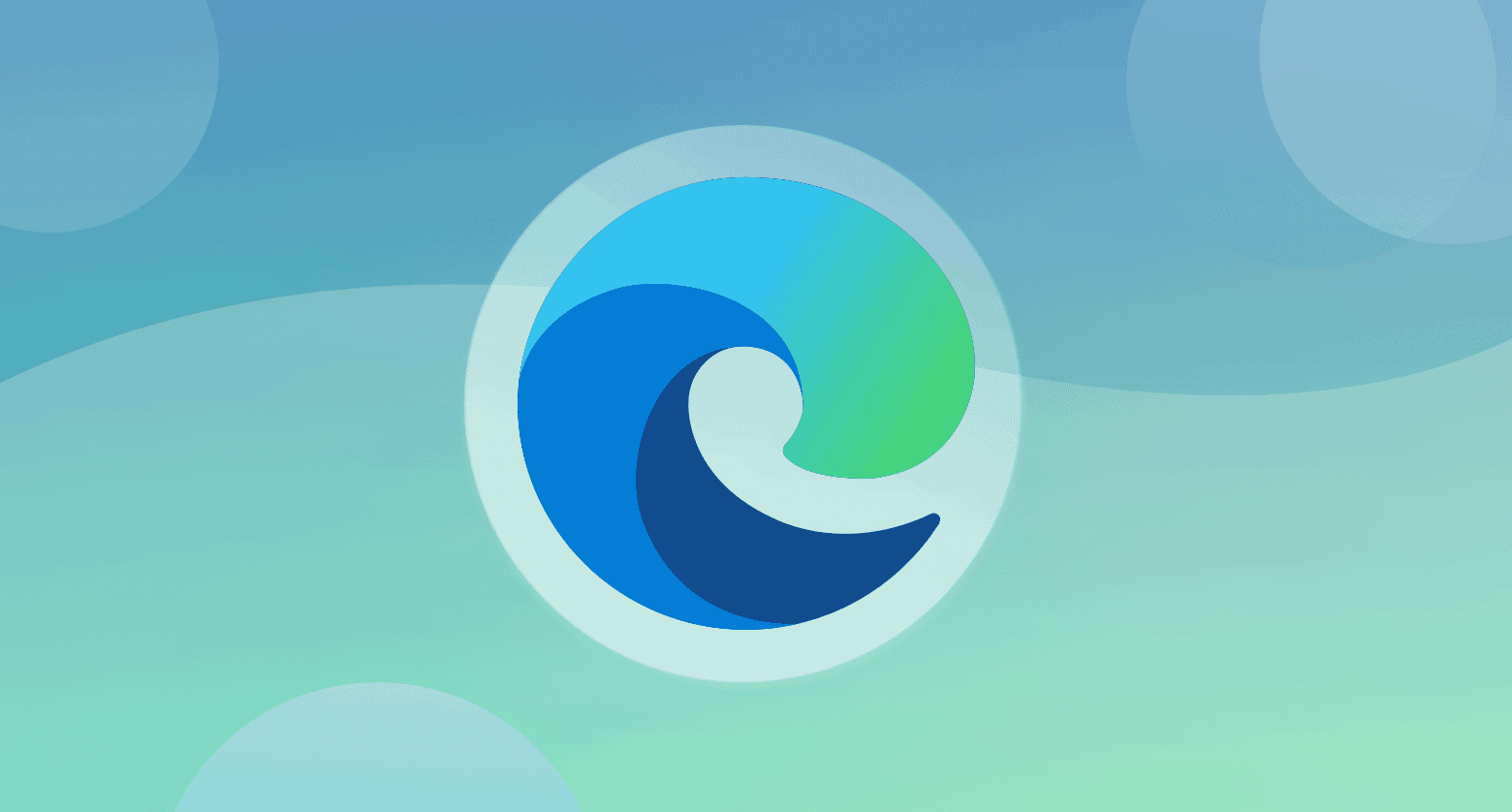IT admins can do a lot with PowerShell and the command line; working with Windows networking is one of those ways. In this post, we have an example how to use PowerShell to scan your network to find available IP address.
1..254 | ForEach-Object {
if(!(Test-Connection 192.168.1.$_ -count 1 -Quiet)) {
Write-Output "IP Address Available 192.168.1.$_"}
else {
Write-Output "IP Address in use 192.168.1.$_"}
}
Attention
If a device is offline, you will see the IP address from that device available.